Documentation Homepage
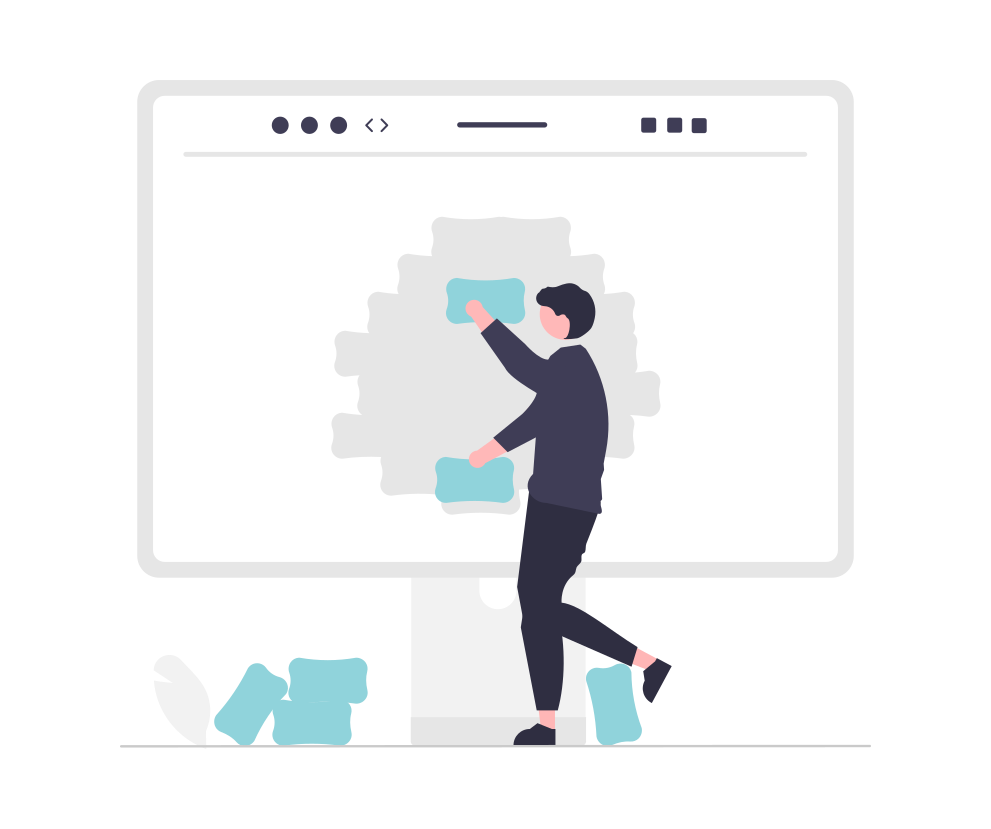
Context
Eclipse Dirigible is an application development platform that leverages in-system programming and rapid application development techniques to support a complete app development life cycle. I’ve supported the project for around 18 months, contributing and editing content in the Eclipse Dirigible Documentation, adjusting documentation structure, updating screenshots, reviewing UI strings, writing blogs, testing code samples, and updating the documentation homepage’s look and feel.
Although initially built with Jekyll, at one point the team decided to move the project’s main website (https://www.dirigible.io/), including documentation, blogs, and other subdomains to MkDocs with Material for MkDocs.
My role
Shortly after I joined the Dirigible team and completed a couple of basic tasks such as language editing and proofreading of existing content to gain momentum, I jumped on my first more significant task. The documentation homepage represented a never-ending table of contents that was just mirroring the existing table of contents on the left.
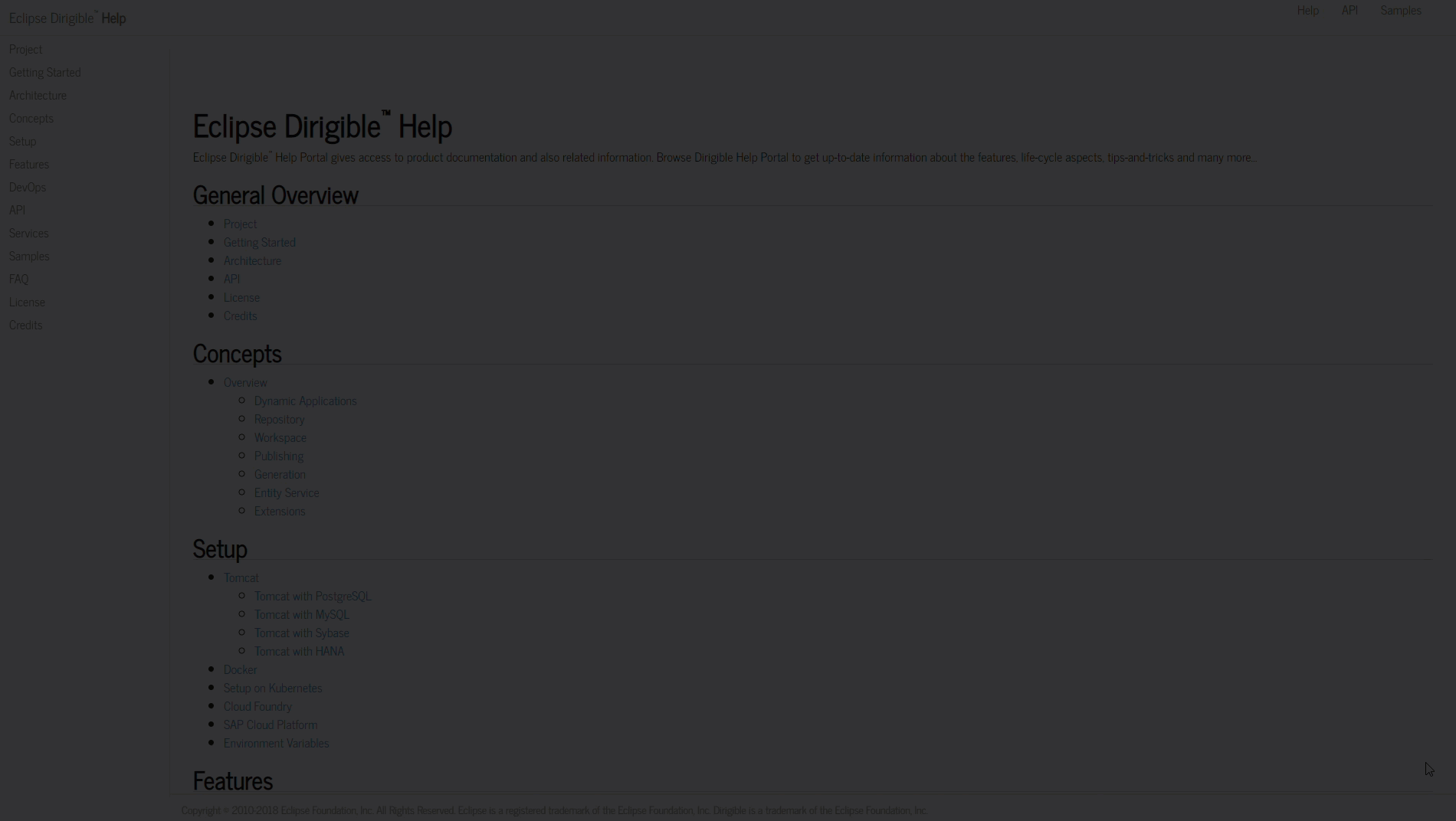
I had already thought about changing it to something more functional and modern-looking, so when the project moved from Jekyll to MkDocs, I offered the team to update the documentation homepage. I used the Slack Help Center as an example of what features I’d like to have on the homepage:
- a search field
- tiles that link to important parts of the documentation
- a visual hint for each tile
- some kind of animation for tiles on hover
- more context in addition to the main title of each tile
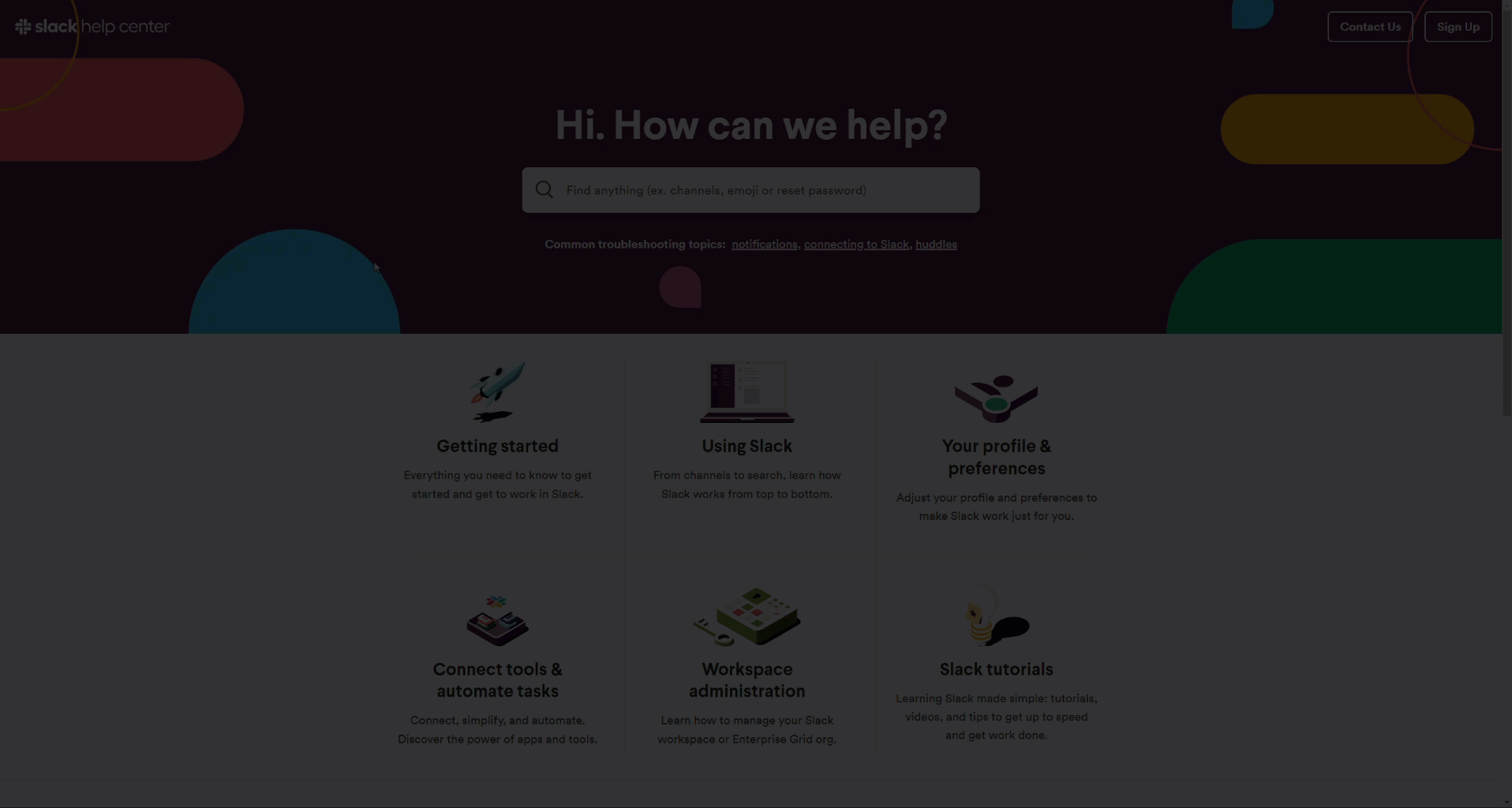
Once I had the requirements for the new homepage, I started working on it.
- Disabled table of contents and navigation for the homepage
- Wrote the HTML and CSS for the new homepage
- Added graphics
As a result, there was a re-styled homepage for the Dirigible documentation.
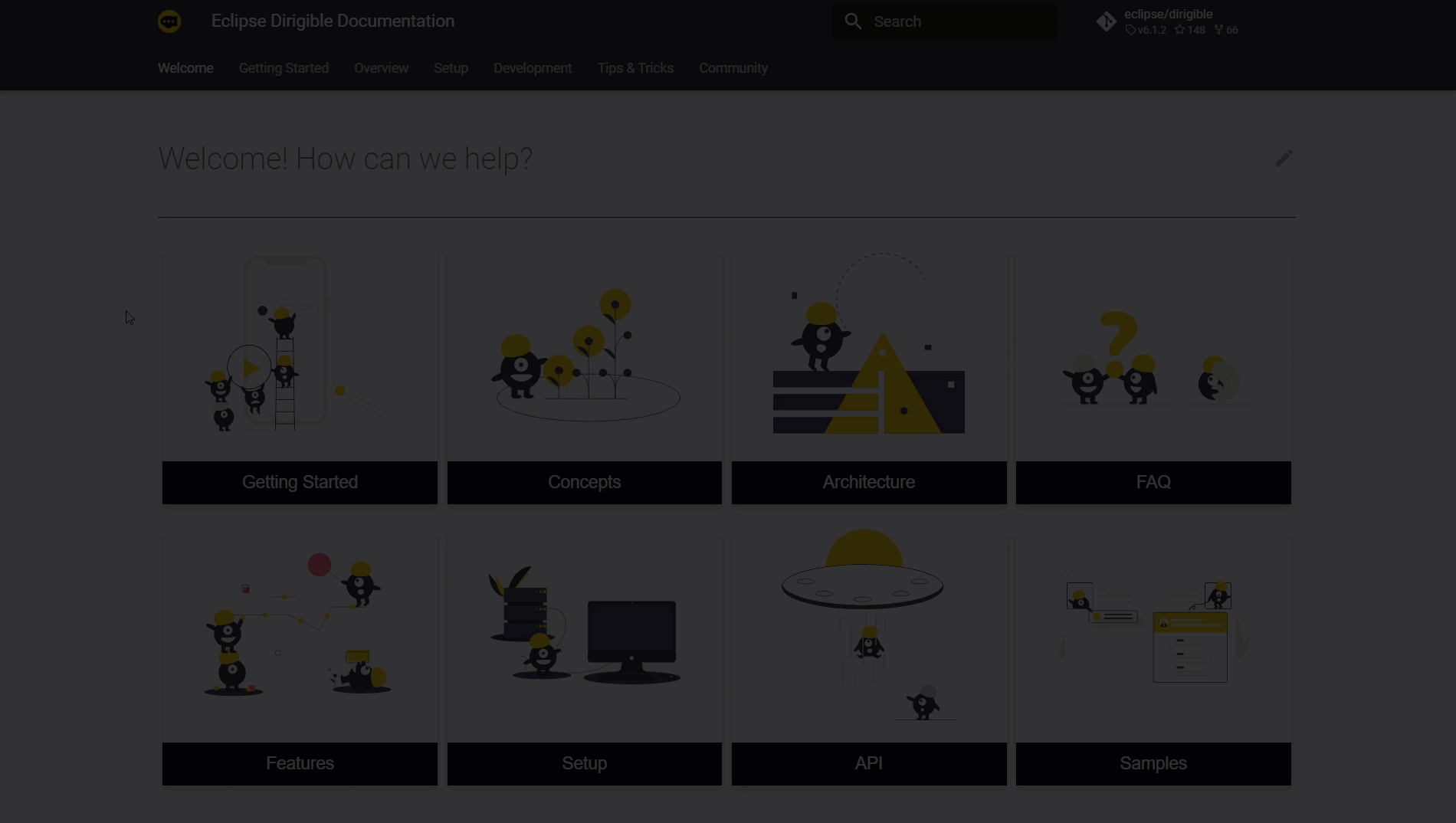
At a later stage, I presented the new homepage to colleagues as a part of an internal knowledge sharing session. I used the chance to ask user experience (UX) colleagues if they can take a look at the homepage design and suggest improvements. Based on UX recommendations, I adjusted the homepage a little bit.
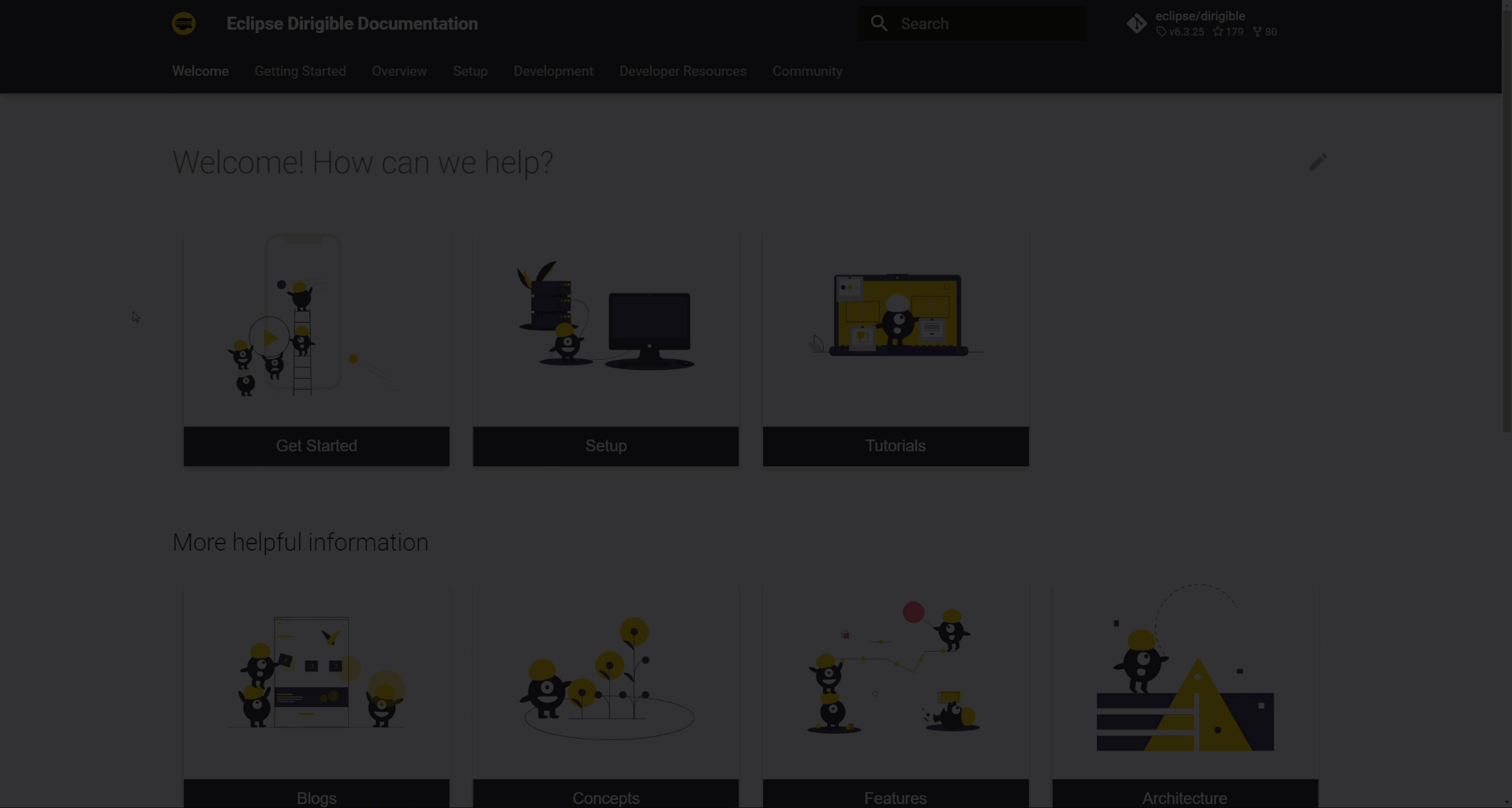
Currently, I’m not part of the project. Here’s a link to check how the documentation homepage looks now: Eclipse Dirigible Documentation.
Dirigible now runs Material for MkDocs
I also wrote a blog post to summarize the look and feel changes across the Dirigible landscape. Check it out via the link above.
Tools
- VS Code
- Bash
- Git and GitHub
- Snagit
- MkDocs and Material for MkDocs
- W3schools for learning HTML/CSS and trying out things on the go